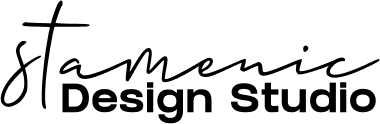Identifying and Overcoming Obstacles
In the ever-evolving landscape of UX/UI design, addressing pain points throughout the design process is crucial for creating engaging and user-friendly experiences. From understanding user needs to iterating design solutions, every stage of the design process comes with its unique challenges. This comprehensive guide will help you identify and overcome the pain points in UX/UI design, enabling you to optimize your workflow and elevate your designs. We’ll explore various obstacles faced by UX/UI designers and share practical tips and strategies to conquer these challenges. By addressing these pain points, you’ll not only save time and resources but also create exceptional user experiences that cater to the needs of your target audience. So, buckle up and dive into the world of UX/UI design as we unravel the mysteries of pain points and guide you towards a seamless design process.
Introduction
Addressing pain points in UX/UI design
In the ever-evolving world of UX/UI design, overcoming challenges and pain points is crucial for creating products that are not only visually appealing but also provide a seamless and enjoyable user experience. As designers, we are constantly striving to create user interfaces that meet the needs of our target audience and effectively solve problems. However, the design process is not without its hurdles, and navigating these pain points is essential to achieve the desired outcome.
In this blog post, we will explore the common pain points encountered in the UX/UI design process and discuss practical strategies and tips for addressing them. By understanding these challenges and learning how to overcome them, designers can create exceptional user experiences, increase user satisfaction, and ultimately, contribute to the success of their products. So, let’s dive in and uncover the secrets to overcoming pain points in the UX/UI design process.
Importance of overcoming obstacles in the design process
Navigating the complex landscape of UX/UI design requires a deep understanding of users, attention to detail, and a keen awareness of the common obstacles that designers face. Overcoming these obstacles is crucial in developing effective and engaging user experiences that cater to the needs of diverse user groups. By addressing these pain points head-on, designers can create more efficient design processes, improve collaboration among team members, and ultimately, deliver superior products. In this blog post, we will explore the importance of overcoming obstacles in the UX/UI design process and highlight practical strategies to address common pain points. By gaining insights into these challenges and learning how to tackle them effectively, designers can streamline their workflow, enhance their skills, and contribute to the overall success of their projects. So, let’s delve into the world of UX/UI design and uncover the key to mastering the art of problem-solving in the design process.
Identifying the Pain Points
Requirement gathering and understanding user needs
One of the most critical pain points in the UX/UI design process is the challenge of gathering accurate and comprehensive requirements from stakeholders and understanding the needs of users. This step is the foundation upon which the entire design process is built, and any missteps here can lead to significant issues down the line.
To overcome this pain point, consider adopting the following strategies:
- Collaborate closely with stakeholders: Develop a strong working relationship with your clients or internal stakeholders to ensure open and honest communication. This collaboration will enable you to gather detailed requirements and clarify any ambiguities before starting the design process.
- Conduct thorough user research: Empathize with your users by conducting comprehensive user research, including interviews, surveys, and usability tests. This research will help you understand their needs, preferences, and pain points, allowing you to create more user-centric designs.
- Create user personas: Develop user personas based on your research findings to represent the different types of users who will interact with your product. Personas help the entire team stay focused on the users’ needs and can be a useful reference throughout the design process.
- Prioritize features and functionalities: Work with stakeholders to prioritize features and functionalities based on user needs, business goals, and technical constraints. This exercise ensures that your design efforts are focused on delivering the most value to your users and stakeholders.
By addressing the pain point of requirement gathering and understanding user needs, designers can create a solid foundation for their design process, leading to more successful outcomes and user experiences.
Creating user personas and empathy maps
In the UX/UI design process, understanding and empathizing with users is crucial. One effective way to achieve this is by creating user personas and empathy maps. These tools can help identify pain points and uncover valuable insights, enabling designers to create more user-centric solutions.
User Personas
User personas are fictional representations of your target users, based on the research data collected. They help designers and teams maintain focus on the users’ needs, behaviors, and motivations throughout the design process.
To create user personas, follow these steps:
- Analyze your research data: Identify patterns and trends in your user research data that can inform the creation of user personas.
- Segment users: Group users with similar characteristics, behaviors, and needs together.
- Craft persona narratives: Write a narrative for each persona, describing their demographic information, goals, pain points, motivations, and preferences.
- Visualize personas: Create a visual representation of each persona to make them more relatable and memorable for your team.
Empathy Maps
Empathy maps are visual tools used to gain a deeper understanding of users by exploring their thoughts, feelings, actions, and needs. They help designers empathize with users and uncover potential pain points in the user experience.
To create an empathy map, follow these steps:
- Define the user: Choose a specific user persona to focus on.
- Create a grid: Draw a grid with four quadrants, labeled “Think,” “Feel,” “Say,” and “Do.”
- Fill in the quadrants: Based on your user research data, fill in each quadrant with relevant insights about the user’s thoughts, emotions, statements, and actions.
- Identify needs and pain points: Analyze the completed empathy map to identify the user’s needs and pain points, which can inform your design decisions.
By creating user personas and empathy maps, designers can better understand their users and address pain points in the UX/UI design process. This understanding leads to the development of more tailored, effective solutions that enhance the overall user experience.
Conceptualizing and prototyping
Conceptualizing and prototyping are critical steps in the UX/UI design process. These stages involve transforming ideas into tangible design solutions and testing them with users. By identifying and addressing potential pain points during this process, designers can create more effective and user-centric designs.
Conceptualizing
Conceptualizing involves translating user needs and insights into design concepts. This stage requires creativity, collaboration, and an understanding of the target audience. Some common pain points in this phase include
- Lack of clarity: Unclear project requirements or goals can lead to confusion and wasted time.
- Idea generation: Coming up with innovative ideas that align with user needs can be challenging.
- Collaboration: Ensuring smooth communication and collaboration within a diverse team can be difficult.
To overcome these pain points, consider the following strategies:
- Establish clear project goals and requirements from the outset.
- Encourage brainstorming and idea sharing among team members.
- Use collaboration tools to facilitate communication and the exchange of ideas.
Prototyping
Prototyping is the process of creating low or high-fidelity representations of design concepts. These prototypes are used to test and validate design decisions with users. Some common pain points in this phase include:
- Time constraints: Developing prototypes can be time-consuming, especially when working under tight deadlines.
- Resource limitations: Creating high-fidelity prototypes may require specialized tools and resources that might not be readily available.
- User feedback: Gathering meaningful user feedback on prototypes can be challenging.
To overcome these pain points, consider the following strategies:
- Start with low-fidelity prototypes (e.g., paper sketches or wireframes) to quickly test ideas before investing time and resources into higher-fidelity versions.
- Use cost-effective prototyping tools and platforms to develop prototypes within budget constraints.
- Employ various user testing methods (e.g., usability testing, A/B testing) to gather valuable feedback and iterate on your designs.
By addressing the pain points in conceptualizing and prototyping, designers can create more efficient, user-centric design solutions. This, in turn, leads to better user experiences and overall project success.
Testing and validation
Testing and validation are essential phases in the UX/UI design process, as they help designers identify potential issues and ensure that the final product meets user needs and expectations. By addressing pain points in these stages, designers can create more effective, user-centric solutions that lead to positive user experiences.
Testing
Testing involves putting the design concepts and prototypes in front of real users to identify any usability issues or areas for improvement. Some common pain points in this phase include:
- Participant recruitment: Finding the right users for testing can be challenging and time-consuming.
- Test environment: Setting up a realistic testing environment that accurately represents real-world usage can be difficult.
- Analyzing results: Interpreting test results and identifying actionable insights can be complex.
To overcome these pain points, consider the following strategies:
- Leverage user research and recruitment platforms to find suitable test participants.
- Create testing scenarios that mimic real-world use cases and environments.
- Utilize analytical tools and methods, such as heatmaps and usability metrics, to gain actionable insights from test results.
Validation
Validation is the process of ensuring that the design solutions meet the project requirements and user needs. It involves iterating on the design based on testing results and feedback. Some common pain points in this phase include:
- Time constraints: Making design changes and retesting under tight deadlines can be challenging.
- Balancing user needs and stakeholder expectations: Ensuring that the final design satisfies both user needs and stakeholder expectations can be difficult.
- Measuring success: Determining the success of the design in meeting its objectives can be complex.
To overcome these pain points, consider the following strategies:
- Establish clear timelines and milestones for the testing and validation phases.
- Foster open communication between the design team, users, and stakeholders to ensure alignment.
- Define success metrics and key performance indicators (KPIs) to objectively measure the effectiveness of the design.
By addressing the pain points in testing and validation, designers can create user-centric solutions that lead to positive user experiences and project success. Through continuous improvement and iteration, the UX/UI design process can become more efficient and effective.
Implementation and deployment
Implementation and deployment are the final stages in the UX/UI design process where the design is integrated into the product and released to users. Addressing pain points in these stages is crucial for ensuring a smooth transition from design to production and ultimately delivering a satisfying user experience.
Implementation
Implementation involves transforming the validated design concepts into functional elements within the product. Common pain points in this phase include:
- Design-to-development handoff: Ensuring that developers accurately translate the design vision into the final product can be challenging.
- Technical constraints: Unanticipated technical limitations or complexities can arise during implementation, requiring design adjustments.
- Maintaining design consistency: Ensuring that the design remains consistent across various devices and platforms can be difficult.
To overcome these pain points, consider the following strategies:
- Develop a clear and comprehensive design system to facilitate communication and collaboration between designers and developers.
- Involve developers early in the design process to identify potential technical constraints and solutions.
- Utilize responsive design principles and tools to ensure consistency across different devices and platforms.
Deployment
Deployment is the process of releasing the final product or design updates to users. Common pain points in this phase include:
- User onboarding: Ensuring that users can quickly understand and adopt new features or design changes can be challenging.
- Monitoring and addressing user feedback: Collecting, analyzing, and responding to user feedback after deployment can be time-consuming.
- Measuring success: Assessing the impact of the design on user satisfaction and product performance can be complex.
To overcome these pain points, consider the following strategies:
- Create intuitive and engaging onboarding experiences to help users familiarize themselves with new features or design updates.
- Set up a system for collecting, analyzing, and addressing user feedback to facilitate continuous improvement.
- Define success metrics and KPIs, and track them using analytics tools to evaluate the effectiveness of the design post-deployment.
By addressing pain points in implementation and deployment, designers can ensure a smooth transition from design to production and deliver exceptional user experiences. Embracing a proactive approach to problem-solving and continuous improvement can lead to a more efficient and effective UX/UI design process.
Maintenance and iteration
Maintenance and iteration are essential components of the UX/UI design process, ensuring that the product continues to meet users’ needs and expectations over time. Addressing pain points in these stages is crucial for maintaining a high-quality user experience and fostering product growth.
Maintenance
Maintenance involves monitoring the performance of the product and addressing any issues that arise post-deployment. Common pain points in this phase include:
- Keeping up with user feedback: Managing and addressing the constant influx of user feedback can be challenging and time-consuming.
- Staying current with industry trends: Ensuring the product remains relevant and up-to-date in a rapidly evolving market can be difficult.
- Balancing maintenance tasks with new feature development: Striking the right balance between fixing issues and creating new features can be complex.
To overcome these pain points, consider the following strategies:
- Implement a robust system for tracking, prioritizing, and addressing user feedback to maintain a strong focus on user needs.
- Stay informed about industry trends, best practices, and emerging technologies to keep the product fresh and innovative.
- Develop a clear roadmap and allocate resources effectively to balance maintenance tasks with new feature development.
Iteration
Iteration involves making continuous improvements to the product based on user feedback, analytics, and evolving user needs. Common pain points in this phase include:
- Identifying areas for improvement: Pinpointing the most impactful areas for improvement can be challenging due to the sheer volume of data available.
- Prioritizing and planning iterative changes: Deciding which improvements to prioritize and schedule can be complex.
- Measuring the impact of iterations: Assessing the effectiveness of iterative changes can be difficult, particularly when multiple variables are involved.
To overcome these pain points, consider the following strategies:
- Utilize user feedback, analytics, and usability testing to identify the most critical areas for improvement.
- Establish a clear prioritization framework based on factors such as user impact, feasibility, and resource availability to guide decision-making.
- Define success metrics for each iteration and track their performance using analytics tools to measure the effectiveness of improvements and inform future decisions.
By addressing pain points in maintenance and iteration, designers can ensure that the product remains relevant, user-centric, and competitive in the market. Embracing a proactive approach to problem-solving and continuous improvement can lead to a more efficient and effective UX/UI design process, ultimately resulting in exceptional user experiences.